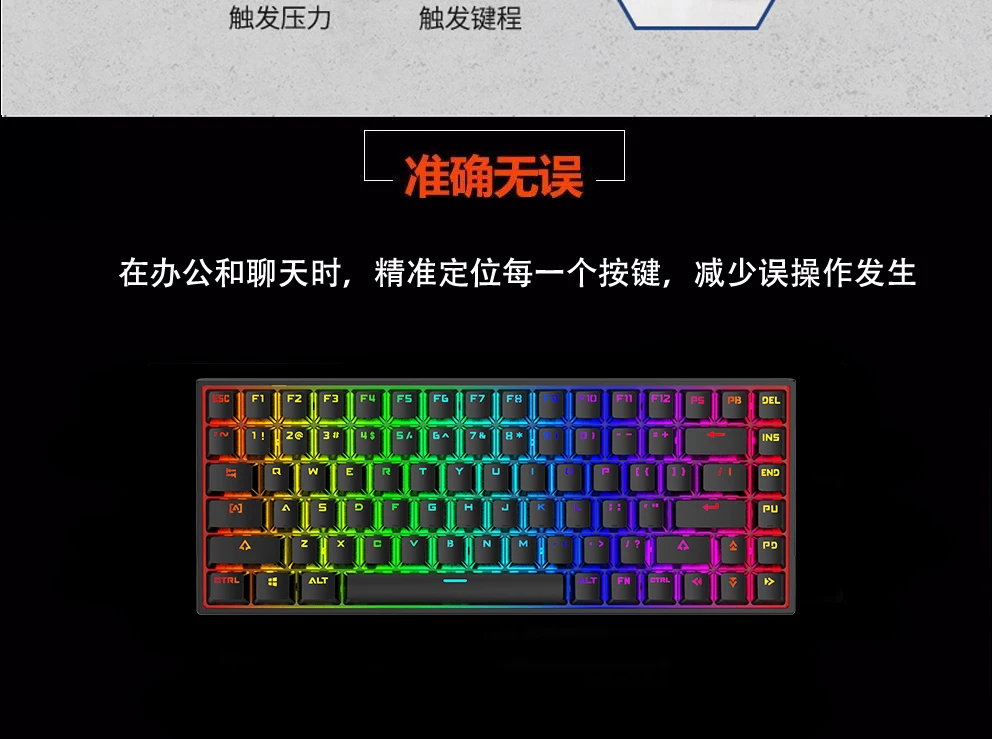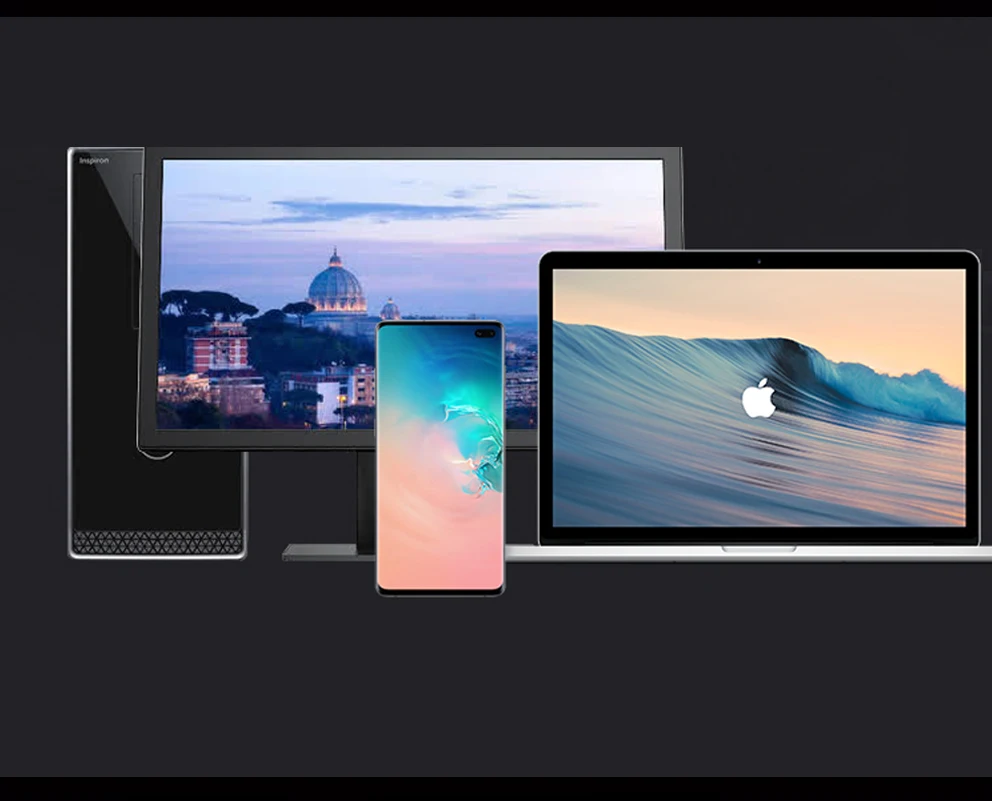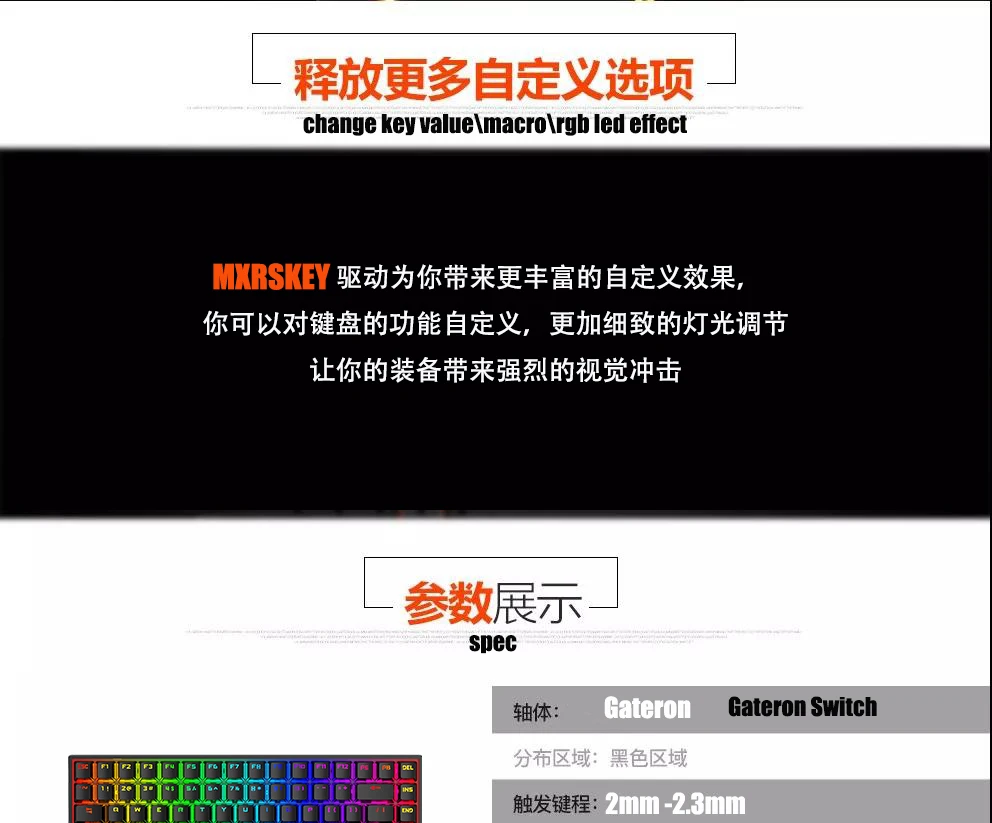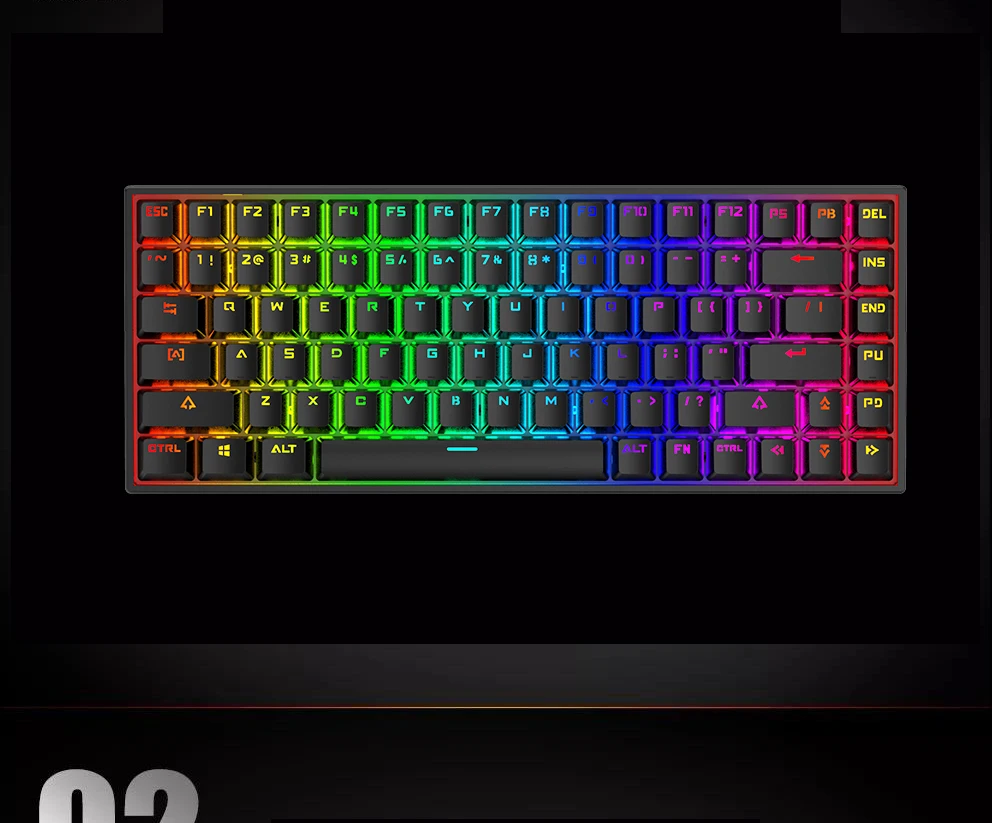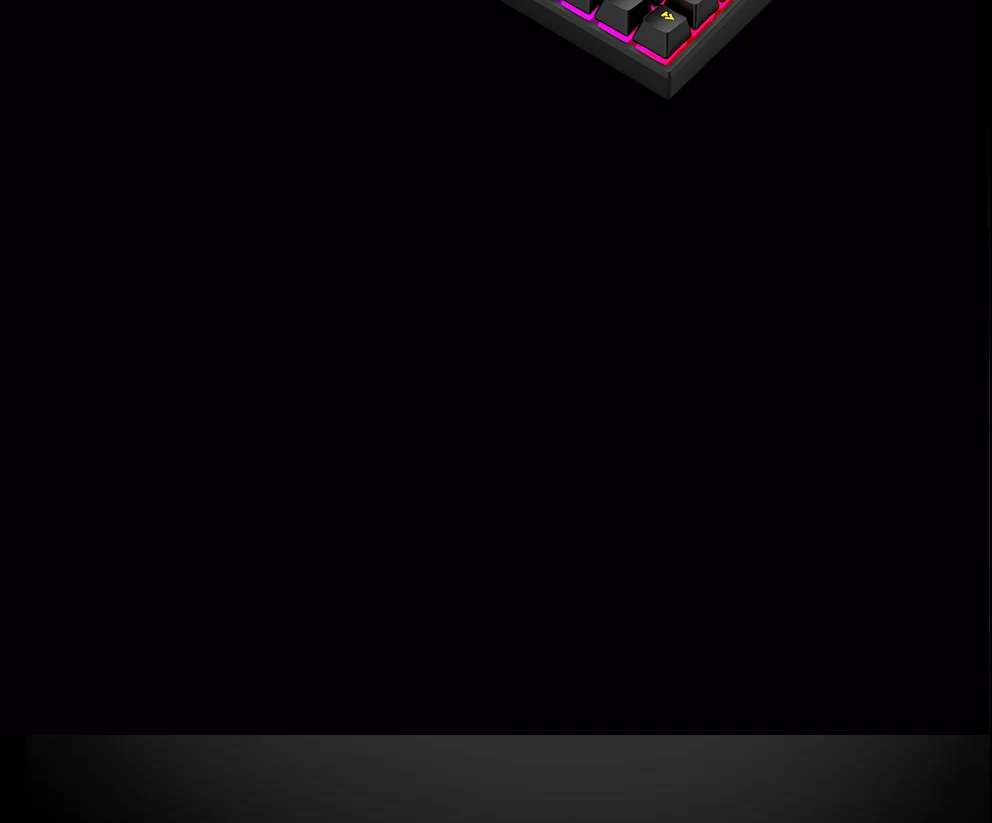MXRSKEY 84U 84 key dual mode Bluetooth 5.0 Mechanical Keyboard 75% lighting effect RGB switch led type c software macro
Shipping calculated at checkout
RETURNS POLICY
RETURNS POLICY
During COVID-19, If you do not receive the goods after 90 days, please contact us in time. We will contact the express company for you. If we confirm that the goods cannot arrive or are lost, we will refund to you.
If there is any defect or defect in the product you received, please contact us in time and attach video or picture description. After confirmation, we will send you a replacement product for free. Thank you for your understanding and support.
UPDATE - Since the COVID-19, the longest shipping time we encounter is over 140 days with free shipping. If you don't receive the parcel after 140 days, please feel free to contact us for a solution (refund or reshipment). NOTE - the 140-day starter is from the day you have the tracking info, NOT from the day when you place the order.
You should expect to receive your refund within four weeks of giving your package to the return shipper, however, in many cases you will receive a refund more quickly. This time period includes the transit time for us to receive your return from the shipper (5 to 10 business days), the time it takes us to process your return once we receive it (3 to 5 business days), and the time it takes your bank to process our refund request (5 to 10 business days).
Return shipping fee is required. You need to pay return shipping fee for returns.
Where do I download software if I buy a keyboard that needs software?
Please check menu bar - download tab to download the software and instruction.
How do I choose what we want if i buy a custom kit?
If you buy a PCB kit, which has switch, cable colour and case colour option, please leave a note at checkout.
- Dual Mode Keyboard(Bluetooth 5.0+ Cable Mode)
- Full RGB LEDs(support kinds of light effects)
- Switch Hot-swappable sockets
- Support software to adjust keyvalue\RGB light effect\Macro
- Type C(USB detachable design)
- NKRO
- ABS Doubleshot Backlit Keycap\OEM Profile
- Battery - 1850 mAh
- Make sure your keyboard is not connected with a cable
- Turn battery button on(at the bottom of the keyboard)
- Press Fn+Z or X or C for 3 sec , make sure 84U is in pairing mode
- Then search Bluetooth device at your mobile device and connect with 84U, next time , you just need press Fn+Z or X or C to change with different devices.
- If you connect with cable under blue tooth mode, pls remember press Fn+Spacebar to change it to Cable mode. And 84U software can only run when 84U is under cable mode.
- FN+ESC+Q=Default Setting
- FN+F1=Screen Brightness-
- FN+F2=Screen Brightness+
- FN+F3=Win+Tab
- FN+F4=WIN+E
- FN+F5=Email
- FN+F6=Home Page
- FN+F7=Prev
- FN+F8=Pause
- FN+F9=Next
- FN+F10=Mute
- FN+F11=Vol-
- FN+F12=Vol+
- FN+[=Brightness+
- FN+]=Brightness-
- FN+;=Speed-
- FN+'=Speed+
- FN+\=Light Effect Change
- FN+Backspace=Close Light effect
- FN+Spacebar=Change 84U to Cable Mode